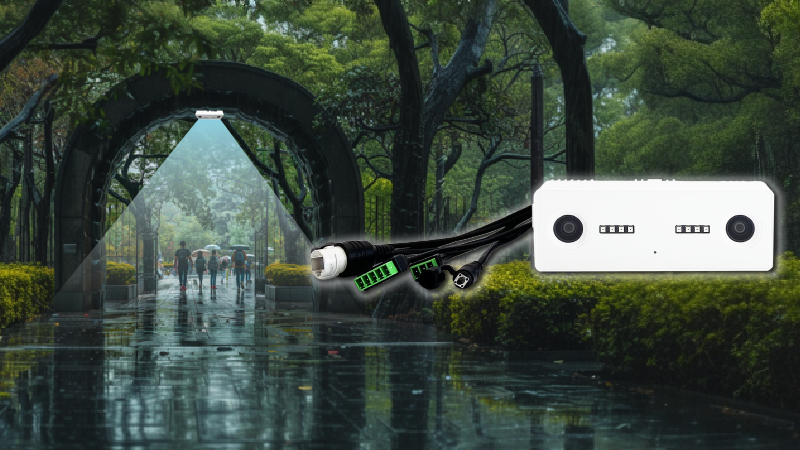Like other business owners, you have a lot on your plate. Between managing inventory, marketing your products or services, and dealing with customers, it can be tough to find the time to focus on anything else.
That’s why so many retailers are turning to software to help them with their employee scheduling. However, there are more options available out there.
So, jump ahead to find more about:
- The benefits of using scheduling software
- How to choose the best retail employee scheduling software available on the market
- What each one offers, as well as pricing and features
Without further ado, let’s get started!
What is Retail Employee Scheduling Software?
Retail employee scheduling software is a tool that helps managers create employee schedules that meet the needs of their business and its employees.
The best retail scheduling software will consider employee availability, skill sets, preferences, and certifications. This means you can create a schedule that is optimally productive and compliant with labor laws.

Why Use Employee Scheduling Software
In today’s fast-paced world, it’s more vital than ever to be able to manage your time effectively. That’s where scheduling software comes in. Scheduling software can help you make the most of your time by allowing you to plan and track your activities.
Here are the benefits of using scheduling software:
It can help you stay organized.
You can avoid missing important dates or double-booking yourself by keeping track of your appointments, deadlines, and other commitments. Scheduling software can also help you remember deadlines that are coming up, so you can plan and avoid rushed, last-minute work.
It can boost your productivity.
By tracking how you spend time, you can identify areas where you may be wasting time or could be working more efficiently. For example, if you notice that you’re spending a lot of time on social media during work hours, you can take steps to cut back on this time-wasting activity.
It can help reduce stress levels.
Instead of remembering everything you need to do in a day, week, or month, you can simply refer to your schedule. This can free up mental space and energy so that you can focus on other things.
It can reduce costs.
Businesses that use scheduling software can save on labor costs by reducing the need for overtime and last-minute staffing changes. In addition, businesses can avoid costly mistakes such as double-booking appointments or forgetting to schedule important tasks.
It can improve customer service.
By using scheduling software, businesses can improve customer service levels by ensuring that appointments are always honored, and employees have the time to provide quality service.
If you’re looking for a way to improve your time management skills, consider using scheduling software. With its many benefits, it’s sure to help you make the most of your time.
Finding a good employee scheduling solution is essential to keeping things running smoothly, no matter what size your retail operation is or how many locations you have.
We’ve listed five of 10 favorites (including free and paid options). Hopefully, one of them will be a great fit for your business!
1. Humanity
Do you run a small business? Are you looking for a comprehensive and user-friendly scheduling solution?
Humanity is the leading provider of online employee scheduling software. Thousands of businesses worldwide use Humanity to manage their workforce.
Let’s take a closer look at what Humanity has to offer.
Features
- The software is web-based, so that it can be accessed from anywhere in the world.
- Humanity offers a free trial so businesses can try out the software before committing to a paid subscription.
- Businesses can create and manage employee schedules, track time off and attendance, request and approve time off, and more.
- Message boards and chat features make communication between managers and employees easy.
Humanity Pricing
Humanity offers three different pricing tiers, depending on the size of your business.
- The Basic plan starts at $9 per month and includes all of the essential features businesses need to manage their workforce.
- The Premium plan starts at $19 per month and includes additional features such as advanced reporting and analytics.
- The Enterprise plan is tailored specifically for large businesses and starts at $39 per month.
2. Deputy
Trying to accommodate everyone’s availability while also getting the most out of your employees can be a real challenge. Fortunately, there’s a solution.
Deputy scheduling software is designed to make your life easier. Keep reading to learn more about how this helpful tool can take your business to the next level.
Features
This software offers a number of features that make scheduling simpler and more efficient, including the ability to:
- View real-time updates on employee availability
- Manage shift swaps and time off requests
- Generate detailed reports on labor costs
- Automatically build schedules based on pre-set criteria
Deputy Pricing
- The Basic plan starts at $3.50 per month and whether you’ll choose scheduling or time and attendance.
- The Premium plan starts at $4.90 per month and includes the complete Scheduling and Time & Attendance solution, with Reporting.
- The Enterprise plan is tailored specifically for advanced businesses.
3. When I Work
When I Work is a cloud-based employee scheduling tool that helps businesses of all sizes manage their employees’ schedules. Best of all, When I Work is easy to use and only takes a few minutes to set up.
Features
Some of the features that When I Work offers include:
- Shift Planning: You can create and edit shifts quickly and easily with When I Work. You can also assign shifts to specific employees and set up recurring shifts.
- Time Off Management: When I Work, tracking employee time off requests and approvals is easy. You can also set up vacation accrual rules so that employees can plan their time off in advance.
- Communication Tools: When I Work, built-in communication tools make it easy for employees and managers to stay in touch. There is a group chat feature and an announcement tool that allows managers to send out messages to all employees at once.
- Reporting and analytics: When I Work, detailed reports on employee attendance, labor costs, and more. This information can be used to improve your business’s bottom line.
When I Work Pricing
When I Work offers three different pricing plans: Free, Basic, and Premium.
- The Free plan includes all of the features listed above plus 24/7 customer support.
- The Basic plan starts at $2 per month per user. It includes additional features such as advanced reports and analytics, priority customer support, and integration with third-party apps such as QuickBooks Online and Xero accounting software.
- The Premium plan starts at $5 per month per user and adds even more features such as payroll integration, custom branding, and an on-call support team.
4. Snap Schedule
Snap Schedule is cloud-based scheduling software that helps organizations of all sizes manage their employee schedules effectively. It comes with a host of features that make it the perfect tool for businesses in various industries.
Some of the key features of Snap Schedule are discussed below.
Features
- The user interface is intuitive and user-friendly, so you can easily create and manage schedules.
- With Snap Schedule, you have the flexibility to create both weekly and monthly schedules.
- You can also create shift patterns and rotations as per your business needs.
- You can also print out schedules or share them via email or social media.
- It allows you to track and manage employee time off requests easily.
- The software also sends automatic reminders to employees about their upcoming time off so that there are no surprises.
- Snap Schedule allows you to track employee hours in real time so that you can see who is working on which shift at any given time.
Snap Schedule Pricing
- Snap Schedule offers a free 14-day trial so that you can try out all its features before deciding whether it’s the right fit for your business.
- The Basic plan starts at $2 per month per user.
- The Standard and Premium plans start at $4 per month per user.

5. 7Shifts
7Shifts is cloud-based scheduling software that helps businesses manage their employees’ hours, shifts, and time off. The software is suitable for businesses of all sizes, from small businesses with just a few employees to large enterprises with thousands of employees.
Features
7Shifts offers a number of features to help businesses streamline their scheduling process, including the following:
- The ability to create and manage employee schedules online
- A drag-and-drop interface for easy schedule creation
- The ability to track employee time off and availability
- Integrations with popular payroll providers
- A mobile app for employees to view their schedules on the go
- Real-time alerts for schedule changes
7Shifts Pricing
- It starts at $9 per month for the Basic plan, which includes all of the above features except integrations with payroll providers.
- The Pro plan costs $19 per month and includes all of the above features and integrations with popular payroll providers.
- Finally, the Enterprise plan, which is custom priced, includes all of the features listed above plus additional features such as advanced reporting and customer support.
6. PandaDoc
If you’re looking for an all-in-one scheduling software that is both easy to use and feature-rich, look no further than PandaDoc.
Features
PandaDoc offers a wide range of features to help you streamline your scheduling process. Here are just a few of the features that our customers love:
- See all your upcoming appointments in one place, and easily reschedule or cancel appointments as needed.
- Set up automatic reminders for yourself and your team, so no one forgets about an upcoming appointment.
- Keep track of important customer information like contact details, appointment history, and notes.
- See which appointments have been confirmed, canceled, or rescheduled.
- Generate detailed reports on your team’s scheduling performance.
PandaDoc Pricing
- It offers a free 14-day trial to try out the software risk-free.
- After the trial period, pricing starts at $10 per month for the Basic plan.
- $20 per month for the Standard plan.
- $30 per month for the Premium plan.
7. Forecast
Forecast scheduling software is a tool that helps businesses plan and tracks their projects. It can create project schedules, track progress, and calculate resource requirements.
Features
Some of the features of forecast scheduling software include the ability to:
- Create customized project templates
- Assign tasks to specific team members
- Set deadlines and milestones
- View project progress at a glance
- Generate reports on project performance
- Integrate with other business applications
Forecast Pricing
Forecast scheduling software pricing varies depending on the supplier, but forecast scheduling software is generally priced based on the number of users or projects that need to be tracked. For example, some suppliers offer per-user pricing, while others offer discounts for businesses that track multiple projects.
8. scheduit
In the market for a new scheduling software? You may have come across Scheduit in your search. But what does this software offer, and more importantly, what does it cost?
Keep reading to learn everything you need to know about Scheduit scheduling software pricing.
Features
Let’s take a look at some of the most common features offered by scheduling software:
- Appointment booking: This feature allows customers to book appointments directly through your website or through an online booking system.
- Calendar management: This feature allows you and your employees to view and manage appointments through a central calendar system.
- Client management: This feature allows you to store and manage client information in one central location.
- Payment processing: This feature allows customers to pay for their appointments directly through your website or through an online payment system.
Scheduit Pricing
As for pricing, Scheduit offers three different paid plans, as well as a free 14-day trial. The three paid plans include:
- The Basic plan costs $7 per month (billed annually) and includes all of the essential features, such as schedule creation and management, time off tracking, and payroll integration.
- The Professional plan costs $15 per month (billed annually) and includes all of the features in the Basic plan, plus extras like employee shift swapping and advanced reporting.
- The Premium plan costs $35 per month (billed annually) and includes all of the features in both the Basic and Professional plans, plus extras like customer support and priority phone support.
9. RITEQ Workforce Management
When it comes to workforce management software, there are a lot of options on the market. So, how do you know if RITEQ is the right fit for your business?
Features
This software offers a wide range of features to meet your specific needs. Some of the key features provided by RITEQ include:
- Advanced scheduling capabilities that allow you to schedule employees based on skills, qualifications, and availability
- A time and attendance module that tracks employee hours and integrates with payroll systems
- A forecasting module that helps you plan for busy times and staff accordingly
- A reporting module that provides insights into employee productivity and company performance
RITEQ Workforce Management Software Pricing
One of the first things you probably want to know about any workforce management software is how much it will cost. The cost of RITEQ workforce management software will depend on how many employees you have and how many features you need. However, a general ballpark estimate for most small businesses is around $5 per employee per month.
10. Work Schedule Dot Net
This software is one of the best scheduling solutions for businesses of all sizes. They offer a variety of features to meet the needs of businesses of all shapes and sizes.
Features
- They offer a free trial so that you can see first-hand how our software can benefit your business. There’s no risk involved, plus you can cancel at any time.
- It is easy to use and only takes a few minutes to get started.
- You can create schedules in minutes, and our drag-and-drop interface makes it easy to make changes on the fly.
- They provide comprehensive support so that you can get the most out of their software. Our team is available 24/7 to answer any questions you may have.
- It is scalable so that it can grow with your business.
If you’re looking for a retail employee scheduling software that’s user-friendly, feature-rich, and affordable, then any one of the ten software on this list will work great for you!

How V-count Can Help
Are you one of those people who work in retail? If so, you know that scheduling is always a pain. You have to be sure that you have enough staff on hand for when customers come in, but you don’t want to be overstaffed and waste money. What’s to do about it?
Thankfully, some great retail employee scheduling software can help make the process a bit easier.
If you’re also looking for a great way to monitor your staff hours, and increase sales and satisfaction, then V-count has two options for you.
1. Lost Sales Opportunities
The working hours of staff can be integrated with our Business Intelligence Platform and thus you can see the sales and traffic metrics by hour or shift. In this way, you can analyze the best and worst performing hours and shifts along with the metrics provided.
Take note: Understanding traffic per salesperson will support you in analyzing if you are understaffed any time of the day/week and see if you have lost sales opportunities in your stores.
You can check it under our BIP software.
2. Staff Exclusion
The entire traffic in the retail business setting is largely made up of employees or staffs. They arrive and depart at various times throughout the day for their shifts, lunch breaks, setting up, and closing.
In order to easily monitor your store’s traffic, you need to distinguish your staffs from the customers. That’s where V-Count staff exclusion solution comes in.
This solution is a vision-based technology to detect staff traffic from the total number of visitors coming in and going out in. This way, you can get accurate data and conversion rates.