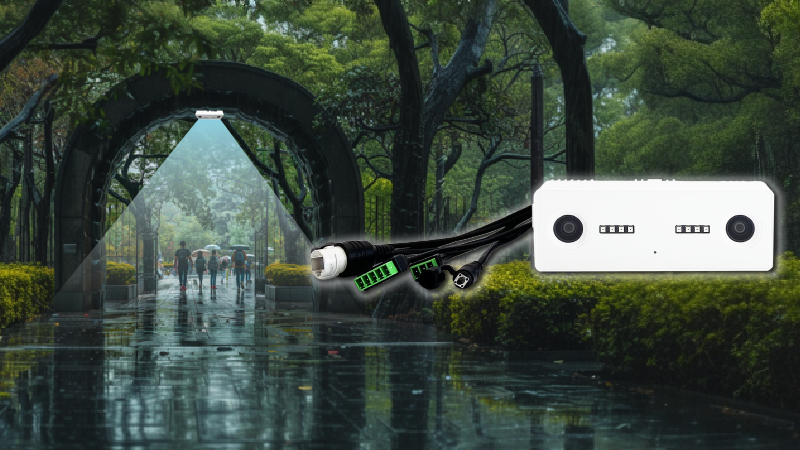When someone visits a retail store, there is a 20-30% chance of making a purchase. If your store has the items they want, the chances of buying improve. If the store layout is simple enough for the visitor to find what they need, the probability of a purchase goes up even more. If there are no bottlenecks in the store and no queues at the checkout, a purchase is all but certain.
As a retail store owner/manager, the questions you should be asking now are: how do I figure out my customers’ favorite products? How do I set up my store to make navigation easy for all visitors? How many checkout counters do I need to eliminate queues?
Customer behavior analytics allows any store to accurately answer all these questions and increase the probability of making a sale from 20-30% to well above 50%.
The good news is that your visitors will give you all the answers you need. The bad news is you can’t ask them directly, as this would be bothersome and inefficient. You will end up losing more customers than you’ll gain. Luckily, various customer behavior tracking and shopping behavior analytics solutions make it possible to track and analyze how customers behave in your store. By analyzing their behaviors, you can predict what products they want, set up your store layout, and determine how many staff members you need.

Here is a list of the most effective customer behavior analysis solutions and how they work:
1. Customer Counting System: Measures incoming and outgoing store traffic
Customer counting or people counting solutions keep an accurate count of how many people walk in and out of a store. Measuring store traffic accurately is the first step in visitor behavior analytics. The information can be used to measure the store’s peak and off-peak periods to predict the hours that customers are most likely to visit. It can also be used to measure conversion rates, or in other words, how many people made a purchase vs. the total number of visitors.
When you know the time customers are most likely to visit your store, you can prepare in advance; You can deploy more sales floor attendants and open up temporary checkout counters. This would also be a good time to advertise new products and promote sales offers.
2. Zone Analytics: Outlines the customer’s journey inside a store
Zone analytics solutions show the visitor flow; every customer’s journey through the store. The section they visited first, the one they spent the most time in, and the products they engaged with the most. It shows how easy it is for customers to move around the store and find their favorite products and how they move from section to section.
When this shopper behavior is analyzed, it tells you which products your customers prefer, their favorite sections, and their buying combinations. Zone analytics can be used to optimize the store layout and product placement. It can also be used to create cross-selling and up-selling opportunities.
For example, if many customers are buying shoes, put the socks aisle close by. If a lot of people are buying chocolates and perfumes, introduce a small discount to convince other store visitors to do the same.
3. Queue Management System: Tracks queues and lost sales opportunities

The queue management software tracks waiting lines in real-time. It identifies which store sections have bottlenecks and how long visitors spend on queues. It measures cart abandonment—the rate at which customers abandon their shopping and lost sales opportunities. The queue system notifies the manager when queues are starting to form in the store.
4. Demographic Analysis: Analyzes visitors according to age & gender data
If store managers can separate their visitors into different demographics, it becomes easier to predict which products appeal to them. With Demographic Analysis, you can easily identify the age ranges and genders of your visitors.
Demographic Analysis is also effective for creating targeted ads; A 21-year-old woman stands in front of a display screen and sees an ad that addresses her shopping concerns. Afterward, a 35-year-old man stands in front of the same screen and sees a different ad entirely, one that also addresses his particular needs.
5. Business Intelligence Platform: Converts customer behavior data to business reports
The Business Intelligence Platform is a reporting tool that helps store managers make sense of customer behavior. It converts unintelligible data into easy-to-understand analytics and business reports.
For example, your Queue Management System shows that you lost 60% of sales opportunities. The Business Intelligence Platform tells you what caused these events.
Zone analytics show you how customers move around your store. The Business Intelligence Platform tells you how this information can be used to optimize store layout. The Platform tells you how many more visitors came to your store as a result of your new advert. It also compares your advert campaigns and tells you which ones are the best-performing.
The process is quite simple if you think about it. You track customer behavior in your store, analyze the data to understand how they behave, use these analytics to predict what they want, and optimize your store accordingly. All these are made possible through the solutions listed above.